WQC Design Studio is a full-service web design and digital marketing company in New York offering end-to-end online marketing solutions, including WordPress web design New York and Google Business Listing. As reputed website designers for small business NY, most of our customers are puzzled about Google Business Profile. We’re here to put your mind at ease by disclosing everything you need to know about GMBP and help you create one today!
So,…
What's A Google Business Profile?
Google Business Profile (GBP) AKA Google My Business Profile (GMBP) is a free online tool that allows you to represent your business on Maps and Google Searches. This means that whenever someone searches for a business, product, or service that your brand happens to offer, your business profile will show up, and they can decide whether to contact you for business or not. Just like any other profile you might create, let’s say on Facebook or LinkedIn, you need to update your name, contact information, address, and any additional relevant info that your customers may find helpful, including visual aids (images & videos).
You’re also required to create your GBP in line with these Google My Business Profile Guidelines.
Is Google My Business Profile 100% Free?
Yes. Like most Google LLC products, creating a Google Business Profile is free. You can update your business info, including your business hours, customer reviews, and your products/services, at no cost. The GBP helps you manage your business online for zero charges, provided you meet and uphold the set standards and guidelines.
Who is Google My Business Profile For?
There’s a misconception that Google Business profile is for everyone, but that’s not true. Google only allows businesses that establish an in-person interaction with their customers, whether at the business’s physical location or the customer’s place. The keyword here is ‘in-person interaction’ between your business and your customer. This condition only rules out virtual businesses, e-commerce stores, rental properties, and co-working brands without an independent physical address.
Can I Create A Google Business Profile Without A Physical Address?
No. However, if you are a hybrid or a service-area business, you might be in luck. Instead of creating a Google My Business Profile, you’re allowed to create a Service-Area Business Profile, which is the next good thing. You can list up to 20 service areas on your profile. How do I get verified with a service-area business profile? You’ll need to enter a home address where a verification postcard will be sent.
NOTE: Remember to leave the ‘business location’ field blank if you’re a hybrid or service-are business. Fill out the ‘service area’ field only.
How Do I create My Google Business Profile From Scratch?
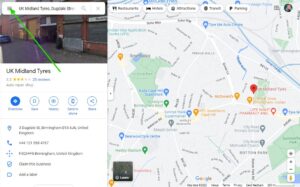
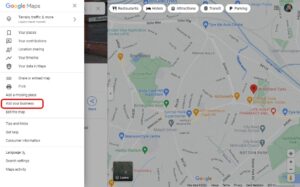 2. Right-click anywhere on the Map and click “Add your business.”
3. Enter your business address on the search bar, and on the left, click “Add your business.”
2. Right-click anywhere on the Map and click “Add your business.”
3. Enter your business address on the search bar, and on the left, click “Add your business.”
 Lastly, Follow the on-screen prompts/instructions to finish signing up.
Lastly, Follow the on-screen prompts/instructions to finish signing up. How To Get Your Google Business Profile Verified
You can get your Google Business Profile verified in 5 easy steps but first, read, understand and comply with Google’s address entry guidelines to avoid delays or profile suspension.
Let’s get your GBP verified!
Step 1: Add or Claim Your Business
Step 2: Fill out your business details as prompted by the on-screen instructions
Step 3: Select a Verification Method (video, text, phone, email, or Google Search Console). Learn more here.
Step 4: Submit the required information and cooperate with Google My Business Profile verification team instructions.
Step 5: Wait for the confirmation notification (It might take up to 7 business days). Keep checking your email inbox.
NOTE: After Verification, your Google Business Profile might take weeks to appear on Google Searches, but you can still share your profile with interested parties. Keep updating your business information.
What Are The Benefits of A Google Business Profile?
- Helps your brand/business appear on Maps and Local pack listings (Great for Local SEO)
- Allows your customers to leave reviews and testimonials to help market your business
- Enables you to leave contact info so that potential customers can reach you directly on the spot
- The GBP is highly visible–Expands your market reach
- It’s a long-lasting asset to your business
- It’s 100% free and easy to use







